Online Registration
Salem Public Schools online registration is hosted through our Aspen student information system, a secure platform for registration that provides a convenient way to register your child(ren) for enrollment in the Salem Public Schools. If you start an online registration, you may save it and finish it at a later time.
At this time, this form cannot be completed on a cell phone or tablet without changing to view the full site. If you do not have access to a computer or the Internet, please visit our Parent Information Center at Collins Middle School for assistance.
Please note that this is only for new students registering for full-time enrollment at Salem Public Schools. If you are interested in an evaluation for special education services, please contact the Office of Special Education at 978-740-1249.
1. Click on the Aspen button, and click “Request an Account”
Note: if you already have an Aspen account with Salem Public Schools from a previous student, you can skip to step 5
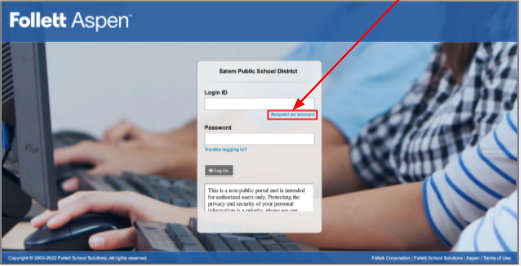
2. Select “I am a parent/guardian” only if you have never registered for Aspen in SPS before. Then click “Next Step”

3. Please make sure you fill out all of the information correctly before clicking “Next Step”

4. Then check your email for your verification email

5. Sign in using the email address you created your account with

6. After you sign in click “Initiate” under New Student Registration and complete the forms

Student Assignment Policy in Salem
Salem Public Schools has a controlled choice student assignment policy. This means that unlike many other school districts, the assignment of students to a school is not solely based on the neighborhood where a student lives. Instead, Salem’s choice-based system allows families to identify their choices and the policy considers their choices, along with several other factors — sibling priority, household income, proximity to school, etc. — when determining where to assign a child to school.
The purpose of this policy is to help ensure that the diversity of the Salem community is reflected in each school’s student body. Specifically, the goal is to achieve a more equitable balance of student enrollment (based on income level) within each school such that the enrollment of each school is within 5% of the district-wide average.
Annual Enrollment Targets
Each year, as the cycle of Kindergarten registration begins, the district sets enrollment targets for both low-income and non-low income students for each school. The targets are set based on the existing student demographics with the goal of bringing or maintaining a balanced enrollment. This means that a proportion of the available seats within a school will be allotted to each of these categories based on the enrollment targets that are set. If the targets are set at 50/50, for example, then 50% of the available seats would be assigned to students of families who qualify as low-income and 50% would be assigned to students of non-low income families.
Student Assignment Priorities and Criteria
The following priorities, listed in order of priority, shall be used when assigning students to a school:
- Programmatic Placements: Students with Individualized Education Plans (IEPs) that require they be placed in a substantially separate special education program.
- Sibling Preference: Siblings of a student already enrolled in a school shall be given the opportunity to attend the same school, provided there is space available within the student’s socioeconomic subcategory. For younger siblings who are entering Kindergarten in the following year, the deadline to submit a complete registration packet and indicate a sibling priority for Kindergarten registration shall be February 26th of each year.
- Choice of School: Following the deadlines for each of the batches, registrations received within each batch (Batch 1 and Batch 2) shall be sorted based on their first choice of schools. Applications received within the 1st Batch have a higher likelihood of a preferred choice assignment. Applications will then be further sorted based on their student socioeconomic status categories as described below.
- Student Socioeconomic Status: Within each batch and first choice of school, applicants shall be sorted into the following two categories:
- Low-Income (LI). Families whose household income level (based on the Household Income Survey) qualifies them for free and/or reduced-price lunch using the income standards set annually by the US Department of Agriculture and/or the degree to which each student participates in specific state or federal programs such as the Supplemental Nutrition Assistance Program (SNAP), Transitional Assistance for Families with Dependent Children (TAFDC), MassHealth that otherwise qualify them as low-income.
- Non-low Income (Non-LI). Families whose household income level does not qualify them for free and/or reduced-price lunch using the above standards.
- Proximity to the School: Within each of the socioeconomic categories (within each batch), applications will be sorted by their proximity to the school (based on Google Maps, walking distance), with those who live closest to their first choice of school to be processed first, followed by those who live further away. Those whose first choice of school is within 1 mile (as determined by Google Maps, walking distance), shall be given priority within the category and assigned first.
Understanding the Student Assignment Policy
See the following resources to better understand how the student assignment policy works:
Frequently Asked Questions
Overview of Kindergarten Registration
Two Examples – How it Works
Waiting Lists
Applicants who do not receive their first choice of school will automatically be placed on a waiting list for that school. Waiting lists will be maintained for each socioeconomic subcategory through September 30th of each year. The order of the waiting list will follow the Batch 1 and 2 deadlines, sorted by choice and proximity. Families interested in changing their school assignments after September 30th must submit a transfer request.
In-District Transfer Requests
Transfer requests for the future school year are accepted at any time. Transfer requests pertaining to the current school year must be received prior to September 30th of that school year. Only the Superintendent may approve transfer requests submitted after September 30th for a current school year. (Click here for Transfer Request Form in English), (Formulario en Español).
Change of Address
If your family still resides within the City of Salem but has moved to a new address, please complete a Change of Address Form, either in English, Spanish or Portuguese and provide two documents verifying proof of residency.
Withdrawals
If a student withdraws from a school for any reason and later returns to the district, the student will be considered a newly entering student (a seat within their former school will not be held). Students will be withdrawn for non-attendance following 12 consecutive unexcused absences.
If your student enrolls in a different school, but you still reside in Salem, you must call the the former school to withdraw that student from the school district.
Homeschooling
Completing your Homeschool Education Plan Proposal has never been easier. Please see three different options below for submitting your proposal. Our Homeschool Education Plan Proposal form is available in English, Spanish, and Portuguese. Any hard copy submissions can be sent to or dropped off to the Deputy Superintendent’s office at:
Salem Public Schools
Attn: Deputy Superintendent, Room 226
29 Highland Avenue
Salem, MA 01970
1
Virtual Submission
Follow the link below to submit your Homeschool Education Plan Proposal via Google Form to the office of the Deputy Superintendent.
2
Fillable PDF
Download and complete the Homeschool Education Plan Proposal document linked below and submit to the Deputy Superintendent via email: kcarbone@salemk12.org
3
Printable PDF
Download, print, and complete the Homeschool Education Plan Proposal linked below and submit to our office by mail or in-person drop-off.
